
In 2011, I was paying Comcast $135/month for internet and HD television. I wondered where my money was going and what other options were available to lower this monthly entertainment bill. Let's look at the bill.

TELEVISION CHARGES:
Digital Starter - - - $66
HD Fee - - - $9
PPV Taxes and Surcharges - - - $1
Franchise Fee - - - $4
Sales Tax, Access, and FCC Fees - - - $2
TOTAL TELEVISION FEE: $82
INTERNET CHARGES:
Service - - - $46
Modem Rental - - - $7
Taxes - - - $1
TOTAL INTERNET FEE: $53
TOTAL COMCAST BILL: $135 per month
After reviewing the bill, I realized I could save $89/month if I cancelled my television and purged the modem rental. That seemed like a lot of saving, so I made a list of content that I considered important and would attempt to identify a less expensive means of providing it:
- Netflix access - I like the service and am going to continue paying for it, so I want the ability to stream movies
- HDMI output - For output to the LCD HD Television in 1080(P/ I)
- Other programming services - Hulu, youtube, Pandora, net radio, et al. It's free, so I want to be able to access it
- Internet access - I should be able to check my email and surf the web from my TV. Why not?
- Local TV service - I should still be able to watch HD TV from free local broadcasting
- Access to local media such as networked computers, USB hard drives, flash drives, SD cards, etc.
- Capable of providing many years of service
Initial Research
There are a few stand-alone units that I looked at which provide Netflix and other programming access, HDMI output, and some limited internet access or connectivity, all for around $100-$200, but these systems wouldn't provide local TV service seemed to be kinda "cheap." I also considered a Playstation because it has many of the desired qualities, while also being a gaming system; however, as with the other standalone units, it had its limitations. Next I considered a HTPC, but this left even more roads to consider.

First I considered a ready-made e-machine HTPC like the one shown above. These small computers are equipped with a 1.7GHz Athlon II processor, 2GB RAM, 160GB HD, NVIDIA GeForce 9200, and Windows 7 Home Premium 64-bit, all for around $300. They can mount directly on the back of the TV and can get the job done streaming movies and providing the internet and network connectivity. However, they lack a TV tuner, are not expandable, and once you purchase the wireless keyboard and mouse, get a new modem, it's still going to cost $400. Certainly a contender, but it had limitations.
Next I looked on ebay. There were a number of quality built computers for $600-$700, but if I was going to get a full-blown computer, I was going to build it myself. So I considered the economics of a $700 computer.
$700 ÷ $89/month savings from quitting Comcast = 7.9 months until the computer would pay for itself
Seemed like a no-brainer to me. If I could get all the services I wanted, and have it pay for itself in 8 months, then it was going to be time to build another computer. I won't go through the description of the various components I considered, but I'll go through the components I ultimately decided upon for this build. Note: Computer component prices change frequently and components quickly become outdated. This computer was built in early 2011 and was current at the time of the build. If you're using this as a guide for building your own HTPC, consider what components are relevant.
HTPC Case
I typically start with the motherboard and then decide on all the other components, but in this instance I started with the case. I selected the nMEDIAPC Black Aluminum / Acrylic / Steel HTPC 5000B Micro ATX Media Center / HTPC Case.
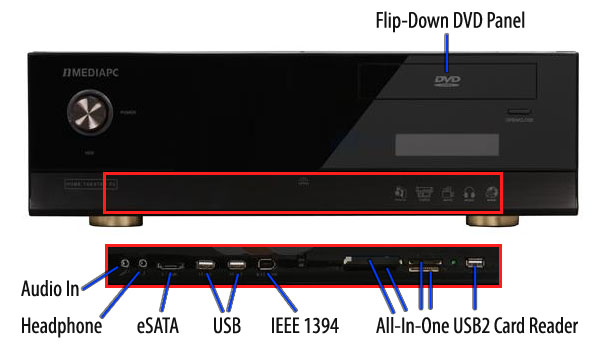
The case was $70, which was $10-$20 over the norm for HTPC cases, but it was solid constructed and is a little larger (which I preferred.) This increased size accommodates good airflow within the case, and also accommodated expansion slots. I also liked the glossy front panel, which looked like something that should be in the living room with my audio receiver. The case is compatible with Micro ATX and Mini-ITX style motherboards, so now I could pick a motherboard.
Motherboard
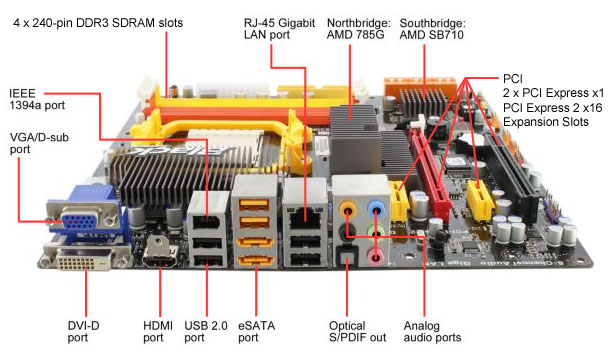
I opted to go with the ECS Black Series A785GM-M AM3 AMD 785G HDMI Micro ATX AMD Motherboard. This small motherboard is packed with a ton of components, ports, and expansion slots. Of specific interest were the following:
- AM3 Processor Socket Type - perfect for numerous high-speed processors, and I prefer AMD over Intel
- ATI Radeon HD 4200 - built-in video card with 1080p HDMI output
- PCI Expansion Slots - 4 types of PCI expansion slots so the computer can expand (and accommodate a TV tuner)
- Ethernet Port - a standard item on motherboards, but relevant because I don't want to use wireless connections
I spent $80 minus a $25 mail-in rebate. Although there were a few boards priced around $65 that were considered, this one couldn't be beaten at $55 with the rebate.
Processor
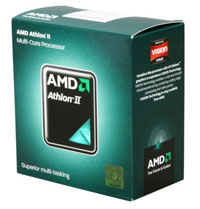
The processor was pretty simple to select. It had to be an AM3 Socket Type, AMD Phenom II or Athlon II. I opted for the AMD Athlon II X3 450 Rana 3.2GHz 3 x 512KB L2 Cache Socket AM3 95W Triple-Core Processor. At $80, it received great reviews and was the best bang for the buck. That being said, a $60 processor probably would have worked.
Memory

I selected 4GB of A-DATA Gaming Series (2 x 2GB sticks) 240-Pin DDR3 1600 SDRAM (PC3 12800) Desktop Memory.
That will provide more than enough memory for the task at hand, but still leaves two open RAM slots for expansion. At $45 for the two-pack, it was a good deal. [Years later I did double the RAM.]
Hard Drive

A 1TB 7200 RPM Western Digital Caviar Black with 64MB Cache SATA 6.0Gb/s Hard Drive was $70. The HTPC case has space for more hard drives if I wish to expand for increased TV recording or other media storage.
TV Tuner Card

The Hauppauge WinTV-HVR-1250 - White Box 1187 PCI-Express x1 Interface TV Tuner Card was purchased for $45. The 2250 is a better card, but with a price tag over $100, I thought it was unnecessary. This component will provide my local TV programming in HD with a simple antenna. More on that later.
DVD Drive

An optical drive would be necessary to install the Operating System, as well as provide the ability to play DVD movies and eliminate the need for a stand-alone DVD player. I selected an LG SATA DVD±RW SuperMulti Drive for $16. DVD drives seem to break relatively frequently, so I rarely spend very much for them. This one received good reviews, so we'll wait and see.
Keyboard, Mouse, & Remote

The computer needed a keyboard and mouse, as well as a remote control to provide multiple ways to easily perform different tasks. I selected the AZIO USB RF Wireless Slim Keyboard for $50. With a built-in trackball and mouse buttons on each side of the keyboard, it's an intuitive, comfortable design. The keyboard is small and perfect for leaving on the coffee table. This keyboard comes with a very tiny (about 1cm long) USB receiver. Although it comes with an extension cable for plugging in a rear USB port, I thought it made more sense to utilize the USB port in the front and avoid the obnoxious cords. Note: I was able to install Window 7 using this keyboard. I was amazed at how well it works. Every once in a while it will lose a connection, but hitting the on-off switch on the keyboard always quickly fixes it. Lastly, if you put rechargeable batteries in it, and plug it into a USB port using the extension cable, it will charge the batteries for you!
The remote control was selected to work well with Window 7, particularly Windows Media Player and Media Center. I selected the Rosewill WMC Remote Control for $25. It provides one-button access to numerous Windows features. The remote comes with a USB receiver with an extension cord (which I plugged into the back of the case and placed near the TV.) Having now used this setup, I find that the remote is totally unnecessary because the keyboard acts as my remote.
Power Supply

I selected the OCZ ModXStream Pro 700W Modular Active PFC Power Supply for this build. The price tag was $90, but had a $30 mail-in rebate. I couldn't find another highly rated power supply for the $60 overall price tag, and like the concept of the modular power supply. For the uninitiated, modular means that you plug some cables directly into the power supply. This differs from traditional power supplies in that it reduces the number of cables you need to have in the case. When it comes to power supplies, I recommend spending a little extra and getting the one that will last the longest.
Operating System
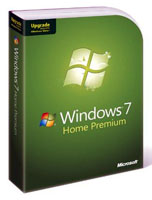
It doesn't come in a fancy box like this retail image, but for $100 you can pick-up the System Builder (OEM) version of Microsoft Windows 7 Home Premium 64-bit. I couldn't think of a reason to upgrade to Windows 7 Professional like I have on my desktop computer. The HTPC isn't going to be doing advanced computing.
Networking

As I mentioned above, I am going to purge the $7/month Comcast fee for renting a cable modem. For just $30, I picked up a LINKSYS CM100-RM Cable Modem which pays for itself in 4-months. Next I need to run an ethernet line from the 1st floor to the 2nd floor. I prefer to use a wired connection to improve the internet performance. I've purchased ethernet jacks to install in the wall so that it will look clean.
The Build

In the above image, I've already removed the aluminum tray that will hold the hard drive and optical drive, installed the motherboard, processor, processor heatsink, and power supply.

1. Removable Drive Bay ---- 2. Hard Drive ---- 3. DVD Drive ---- 4. TV Tuner Card ---- 5. Memory
TV Antenna
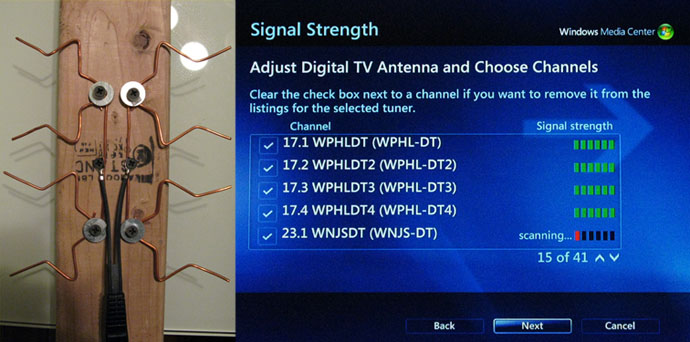
I built a quick HD antenna using spare copper wire, a $7 cable adapter from RadioShack, and a 2x4, drywall screws, and nylon and steel washers I already had. This little device picked up beautiful signal strength sitting in my living room window. Only problem, when the subway goes by in front of the house, the signal flickers, so I'll moved it to the back of the house using the cable wires already installed in my walls.
Cost / Benefit Analysis
Let's review the overall project costs:
| Case | $70.00 |
| Motherboard | $80.00 |
| CPU | $80.00 |
| Memory | $45.00 |
| Hard Drive | $80.00 |
| Power Supply | $90.00 |
| TV Tuner | $45.00 |
| Operating System | $100.00 |
| Keyboard | $50.00 |
| Remote | $25.00 |
| Modem | $30.00 |
| SUBTOTAL | $695.00 |
| Antenna | $7.00 |
| Rebates | -$55.00 |
| TOTAL | $647.00 |
I purchased the equipment entirely from NewEgg.com where I signed-up for a 12-month 0% interest payment schedule, so the equipment cost was the stated $647. Having now cancelled cable and modem rental, my monthly payment was $44.99 per month for internet. Over a four year design life, this setup will cost me:
$647.00 + $44.99 per month * 12 months * 4 years = $2,806.52
If I continued paying Comcast $135 per month, my cost over four years would have been $6,480.00, so I saved $3,673.48 over four years by dumping cable and using the internet and over-the-air HD service as my Television entertainment.
2024 Follow-up
This HTPC lasted until 2023 with a few minor tweaks, so 12 years of service.
I added a standalone video card a few years after the build. This helped to stop overheating crashes that occasionally occurred with the on-board video. I never used the remote control, instead just relying on the keyboard to do everything. The original keyboard worked for a few years; when it broke I replaced it with an IOGEAR Smart TV Wireless Keyboard which has worked well. I heavily used the DVD drive and the TV tuner card for digitizing DVDs for watching on Plex and for digitizing old home videos from video tapes.
In the replacement build, I went to MicroCenter and replaced the power supply, motherboard, processor, and upgraded to Windows 11. Everything else from the original computer was reused in the new build. The HTPC has saved me money and worked well. Although there are now more choices like Roku and Chromecast, I'm still happy with the versitility of having a computer in the living room.